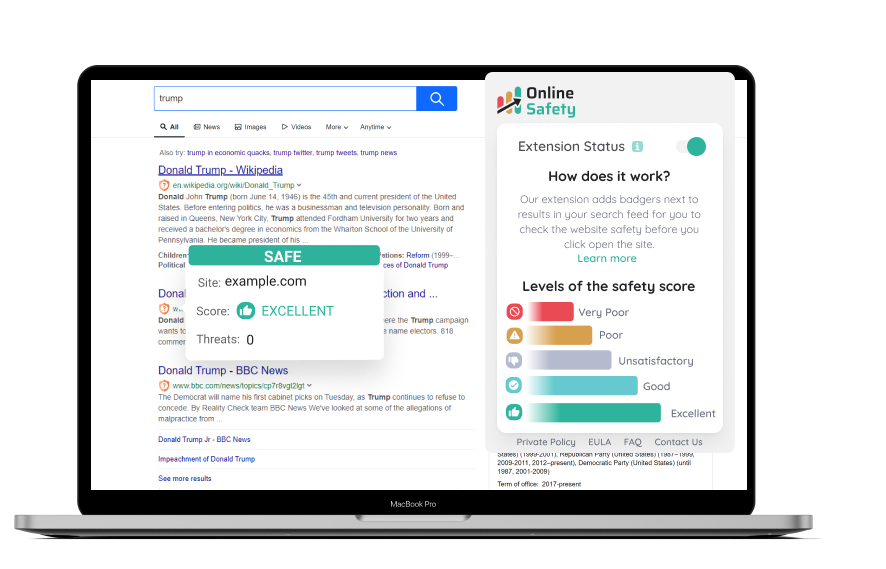How does it work?
1
From Chrome Web Store
2
Open your Browser
Enter a search query in the address bar of your browser
3
See Safety Ratings
Next to domains in the address bar suggestions
Understanding How the Rating Scores Work